There are three major components of computer system: The Software, Peopleware and Hardware. If you want to be skillfull in operating a computer, you need to memorize the parts of a system unit and be familiar with their roles in your computer. Also computer hardware types, specification and their current price in the market is important for these will give you more options and helps you and others to make good decisions in buying a new one.
Let us review the parts of the system unit.
-->

Types of Internal Storage Device commonly used in System Unit:
Hard Disk Drive (HDD) is also known as hard drive. HDD or Hard Disk Drive use magnetic storage disk inside to store data.
CLICK HERE TO VIEW THE TUTORIAL ON HOW TO INSTALL HARD DISK DRIVE
The types of RAM are the following:
1. DIP - Dual Inline Package. This type of memory was used by old motherboard.
2. SIMM - Single Inline Memory Module. After the Dual Inline Package, designers soldered the DIP into a circuit board so it will be easily installed.
3. RIMM - This is a trademark of RAMBUS which is similar to a DIMM package but uses different pin settings.
4. SODIMM - Small Outline Dual Inline Memory Module. This type of memory is used in laptop or mini laptop
5. DIMM - Dual Inline Memory Module
The types of Dual Inline Memory Module (DIMM) for desktop computers are the following:
1. SDRAM has 168 pins with 2 notches
2. DDR has 184 pins with 1 notch
3. DDR2 - 240 pins with 1 notch
4. DDR3 - 240 pins with 1 notch
You cannot install DDR3 memory on motherboards that will require DDR or DDR2 memory only.
Examples of Video Card Adapter Manufacturer
Let us review the parts of the system unit.
-->
Parts of a System Unit
MOTHERBOARD is also called the "System Board," it is the main printed circuit board in an electronic device, which contains sockets or slots that accept additional boards.
The CPU, or the Central Processing Unit, is the brain of the computer and one of the most important chip in the computer.New CPUs are small and square and contain multiple metallic connectors or pins on the underside. The CPU is inserted directly into a CPU socket, pin side down, on the motherboard. Each motherboard will support only a specific type or range of CPU so checking the motherboard manufacturer's specifications before attempting to replace or upgrade a CPU is important. It is also necessary toattach heat sink and small fan directly on top of the CPU to help dissipate heat.
The CPU resides on the CPU socket. There are two types of CPU holder which you may encounter nowadays:
A. LGA - Land Grid Array (LGA). This socket has no holes, but instead pins are located from the CPU socket that makes contact with points on the underside of the CPU.
B. PGA - Short for pin grid array, a processor sockets that use a pin grid array (PGA) where pins on the underside of the processor connect to holes in the processor socket.
STORAGE DEVICE
Internal Storage device are installed inside the system unit. This is the computer's main storage device used to store all data on the computer permanently. Commonly, hard drives are permanently place in an internal drive bay at the front of the system case and are connected with either ATA, SCSI, or a SATA cable and power cable. Some Hard drives nowadays are portable which use USB ports and USB cable for connection.
Internal Storage device are installed inside the system unit. This is the computer's main storage device used to store all data on the computer permanently. Commonly, hard drives are permanently place in an internal drive bay at the front of the system case and are connected with either ATA, SCSI, or a SATA cable and power cable. Some Hard drives nowadays are portable which use USB ports and USB cable for connection.
Types of Internal Storage Device commonly used in System Unit:
Hard Disk Drive (HDD) is also known as hard drive. HDD or Hard Disk Drive use magnetic storage disk inside to store data.
CLICK HERE TO VIEW THE TUTORIAL ON HOW TO INSTALL HARD DISK DRIVE
RANDOM ACCESS MEMORY: The personal computer memory module also known as Random Access Memory (RAM) is a piece of hardware that allows stored data to be accessed randomly. Its main function is to store the data temporarily.
Note: Desktop Memory requires Non-ECC unbuffered Memory module or usually called Value RAM.
Server computer uses ECC Registered Memory and it cannot be installed in Personal Desktop computers.
ECC (Error Correcting Code) is an additional features that can be found in Server memory which allows the motherboard to detect and correct one bit errors.
Note: Desktop Memory requires Non-ECC unbuffered Memory module or usually called Value RAM.
Server computer uses ECC Registered Memory and it cannot be installed in Personal Desktop computers.
ECC (Error Correcting Code) is an additional features that can be found in Server memory which allows the motherboard to detect and correct one bit errors.
The types of RAM are the following:
1. DIP - Dual Inline Package. This type of memory was used by old motherboard.
2. SIMM - Single Inline Memory Module. After the Dual Inline Package, designers soldered the DIP into a circuit board so it will be easily installed.
3. RIMM - This is a trademark of RAMBUS which is similar to a DIMM package but uses different pin settings.

4. SODIMM - Small Outline Dual Inline Memory Module. This type of memory is used in laptop or mini laptop
5. DIMM - Dual Inline Memory Module
 |
| SDRAM |
The types of Dual Inline Memory Module (DIMM) for desktop computers are the following:
1. SDRAM has 168 pins with 2 notches
2. DDR has 184 pins with 1 notch
3. DDR2 - 240 pins with 1 notch
4. DDR3 - 240 pins with 1 notch
You cannot install DDR3 memory on motherboards that will require DDR or DDR2 memory only.
- SDRAM, synchronous dynamic random access memory
- DDR SDRAM, double-data-rate synchronous dynamic random access memory
- R DRAM, rambus dynamic random access memory
- DDR2 SDRAM, double-data-rate 2 synchronous dynamic random access memory
- DDR3 SDRAM, double-data-rate 3 synchronous dynamic random access memory
The DDR are largely used now as they are faster, and demand less power than SDRAM
VIDEO CARD is commonly known as graphics accelerator card, display adapter, or graphics card. This is a hardware component whose main function is to generate and display the output images to a computer monitor.
Here are the common features of video card.
SOUND CARD is also called as audio card adapter. This is a computer expansion card used for the input and output of audio signals from a computer using a specific computer programs. New motherboard comes with built in audio adapter.
MODEM comes from two words meaning modulator of analog carrier signal to encode digital information, and also demodulatorof a carrier signal to decode the transmitted information. Because computers made connections thru telephone lines which uses analog data, data coming from computers which is considered digital must be converted with the use of MODEM.
FLOPPY DISK DRIVEor FDD for short was the primary means of saving and retrieving data to a computer. Basically, a floppy disk drive reads and writes data to a small, circular piece of metal-coated plastic similar to audio cassette tape.
CD-ROM/DVD-ROM DRIVE uses photo diodes to detect reflecting lights on optic discs and uses a laser to read or write data. Commonly, it uses the same cables as hard drives to connect to the motherboard.
DVD RW DRIVE is used to read data on CDs and DVDs, create your own CD DVD movies that can played on your TV CD DVD player or makea system backups or transferring data from one computer to another.
NETWORK DEVICES AND MATERIALS
Here are the common features of video card.
- Video Card GPU (Graphics Processing Unit) is a new feature of today’s video card where that render possible graphics rendering and it is the efficiency of the microchips that will determine the graphic acceleration.
- Video RAM -(VRAM) is attached at the graphic card and its main feature is the capacity of dual-porting. This means it can simultaneously be written and read. It gives the advantage of calculating and send screen images to the monitor and start reading new images at the same time without bumping.
- Svideo - Separate Video or Super Video is the technology used to connect computer, Television, game console, DVD player etc.To use S-Video, the device sending the signals must support S-Video output or port and the device receiving the signals must have an S-Video input jack. Then you need a special S-Video cable to connect the two devices.
- DVI - Digital Visual Interface is used for digital devices like a LCD projector and new LCD monitors with the DVI connector. DVI brings more higher resolution than VGA technology.
- VGA -Video Graphics Array, a graphics display system for PCs which uses analog signals rather than digital signals. All PC’s today support VGA.
SOUND CARD is also called as audio card adapter. This is a computer expansion card used for the input and output of audio signals from a computer using a specific computer programs. New motherboard comes with built in audio adapter.
MODEM comes from two words meaning modulator of analog carrier signal to encode digital information, and also demodulatorof a carrier signal to decode the transmitted information. Because computers made connections thru telephone lines which uses analog data, data coming from computers which is considered digital must be converted with the use of MODEM.
FLOPPY DISK DRIVEor FDD for short was the primary means of saving and retrieving data to a computer. Basically, a floppy disk drive reads and writes data to a small, circular piece of metal-coated plastic similar to audio cassette tape.
CD-ROM/DVD-ROM DRIVE uses photo diodes to detect reflecting lights on optic discs and uses a laser to read or write data. Commonly, it uses the same cables as hard drives to connect to the motherboard.
 |
| Optical Drive (CD ROM Drive) |
DVD RW DRIVE is used to read data on CDs and DVDs, create your own CD DVD movies that can played on your TV CD DVD player or makea system backups or transferring data from one computer to another.
NETWORK DEVICES AND MATERIALS
- SWITCH is a local area networking device which serves as a central connection for all network equipment and handles a data type known as frames. Frames carry your data. When a frame is received, it is amplified and then transmitted on to the port of the destination PC.
- ROUTER role is to route packets to other networks until that packet ultimately reaches its destination. One of the key features of a packet is that it not only contains data, but the destination address of where it's going.Commonly, a router is connected to at least two networks, two LANs or WANs. Router could be wired or wireless. Network Interface Card is commonly known as LAN card. This is an expansion board insert into motherboard PCI slot so the computer can be connected to a network. NIC could be wireless which popularly known as wireless LAN card.
- NETWORK CABLE A common network cable ismade up of UTP (Unshielded Twisted Pair) or STP, (Shielded Twisted Pair) crimped with
- RJ45 (Registered Jack).Network cable is used to connect computers together. RJ 45This is a standard physical Network Interface used for connecting telecommunications equipment commonly, a computer networking equipment.

Video Card Adapter is commonly known as graphics accelerator card, display adapter, or graphics card. This is a hardware component whose main function is to generate and display the output images to a computer monitor.
There are many video card adapter manufacturer but there are only two manufacturer of GPU or the Graphical Processing Unit.
Graphical Processing Unit (GPU) or the video processor is the chipset where the processing of data for graphic occurred. The GPU of any video adapter will tell the card’s performance levels.
The Two common GPU manufacturer are
NVIDIA - www.nvidia.com
and
AMD - www.amd.com

The Two common GPU manufacturer are
NVIDIA - www.nvidia.com
and
AMD - www.amd.com

Examples of Video Card Adapter Manufacturer




























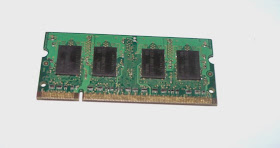





































Very informative and well written post! Quite interesting and nice topic chosen for the post.
ReplyDeleteDell - Inspiron 15.6" Laptop - 6GB Memory - 500GB Hard Drive - Black (15RV-3571BLK)
Dell - Inspiron 15.6" Touch-Screen Laptop - 4GB Memory - 500GB Hard Drive - Black
Great post thanks. This is very informative.
Deletetry this one also. https://redcomputerscience.blogspot.com
I learned a lot of useful and insightful information thanks.
try this one also. https://redcomputerscience.blogspot.com
Thank you very much for this post.
try this one also. https://redcomputerscience.blogspot.com
good to go check this
ReplyDeleteMental Disorder pics
Mental Disorder
Types of Mental Disorder pics
How to articles here
Remove virus using cmd
How to Remove virus using cmd
How to get windows 10 after julay 29
Windows 10 Iso
free Windows 10
How to upgrade toWindows 10 Iso
Install Windows 10 Iso
hair brushing
Causes Hair Loss in Women
7 Ways You’re Brushing Your Hair Wrong
Nice Blog.
ReplyDeleteIndia Import Data
India Export Data
Sri Lanka export import data
Chile Export Data
Peru Export Data
Paraguay export import data
Argentina Export Data
China Customs Data
Costa Rica trade data
Panama trade data
Brazil Exporters Data
India Export Data
ReplyDeleteNice post with good information. Keep it up. Same Day Geek is a reputed computer and IT Support firm in Canada.
Great post thanks. This is very informative.
ReplyDeletetry this one also. https://redcomputerscience.blogspot.com
I learned a lot of useful and insightful information thanks.
try this one also. https://redcomputerscience.blogspot.com
Thank you very much for this post.
try this one also. https://redcomputerscience.blogspot.com
This article is very useful for those those who are learning hardware course...
ReplyDeleteMobile Repairing Course
Laptop Repairing Course
LED/LCD Repairing Course
Printer Repairing Course
Iphone Repairing Course
Computer Hardware Course
nice
ReplyDeleteGreat article! it is very helpful for me to know about the parts of the System unit. Keep sharing more material like this.
ReplyDeleteBUY REFURBISHED STORAGE
Thanks For this Blog, Very Helpful
ReplyDeleteDell service center in Thane
Dell service center in Panvel
Dell service center in Sakinaka
Dell service center in Vasai
Dell service center in Mira Road
Dell service center in Kurla
Dell service center in Bandra
This is a very useful article. It is quite beneficial to me. I appreciate everything you've done. So, thank you for sharing, and please continue to share such useful information.
ReplyDeleteSell Old Airpods
Thanks for the article very interesting and useful keep going.
ReplyDeletemobile phone repair shops near me
This is an excellent post I seen thanks to share it. It is really what I wanted to see hope in future you will continue for sharing such a excellent post.
ReplyDeleteDell Service Center Ghatkopar
Dell Service Center Santacruz
Dell Service Center Mira Road
Dell Service Center Thane
Laptop Service Center in Ahmedabad
Lenovo Service Center Ahmedabad
Dell Service Center Ahmedabad
Hp Service Center Ahmedabad
Acer Service Center Ahmedabad
Asus Service Center Ahmedabad
Because you make so many excellent points, I read your essay numerous times. Your views of view are, for the most part, comparable to mine. This is fantastic content for your readers.
ReplyDeleteNew Server Parts
Sir Sherwin'S Computer Tutorial: Parts Of The System Unit. >>>>> Download Now
ReplyDelete>>>>> Download Full
Sir Sherwin'S Computer Tutorial: Parts Of The System Unit. >>>>> Download LINK
>>>>> Download Now
Sir Sherwin'S Computer Tutorial: Parts Of The System Unit. >>>>> Download Full
>>>>> Download LINK
Sir Sherwin'S Computer Tutorial: Parts Of The System Unit. >>>>> Download Now
ReplyDelete>>>>> Download Full
Sir Sherwin'S Computer Tutorial: Parts Of The System Unit. >>>>> Download LINK
>>>>> Download Now
Sir Sherwin'S Computer Tutorial: Parts Of The System Unit. >>>>> Download Full
>>>>> Download LINK ci
Very Wonderful Post, Thank you so much for sharing.
ReplyDeleteDell Service Center in Goregaon
Dell Service Center in Malad
informative article. it is very helpful for me. i really appreciate your efforts. so thanks for sharing and keep sharing such informative material.
ReplyDeleteHow to buy a computer that fits your personal or business needs? How to choose the right computer? Here at Same Day Geek, we’ve had the advantage of buying new computers for decades. We know exactly how to choose a computer that will work perfectly for you – and at the best price available, too.
ReplyDeleteA very awesome blog post. We are really grateful for your blog post.
ReplyDeletei work at HP Service Center Chandigarh and this post is really amazing thanks for sharing
ReplyDeleteExcellent suggestions; I now have ideas for my present.
ReplyDeleteThis knowledge is so important! I appreciate you sharing!
ReplyDeleteI gratefully acknowledge your blog. Excellent.
ReplyDeleteI really enjoy reading articles. I thanks for sharing this.
ReplyDeleteThankyou for this . I was in need of such an article.
ReplyDeleteLaptop Screen Repair Mumbai
ReplyDeleteLaptop Charger Shop in Mumbai
Laptop KEYBOARD Repair Mumbai
Laptop Battery Replacement Mumbai
Laptop Repair in Borivali
whatsapp görüntülü show
ReplyDeleteücretli.show
WNERP
görüntülü.show
ReplyDeletewhatsapp ücretli show
QEP
its fun to know the parts of computer
ReplyDeleteand i love it thx sir sherwin
ReplyDeleteUnderstanding the intricate components within a system unit is like unraveling a technological symphony. From the power supply unit conducting energy to the motherboard orchestrating data, each part harmonizes to create the digital symphony we interact with daily. Exploring these components not only unveils the mechanics but also deepens our appreciation for the synchronized complexity driving our devices forward.
ReplyDeleteشركة تنظيف فلل بالدمام 3AeX5UGEsT
ReplyDelete