TROUBLESHOOTING AND ISOLATING PC HARDWARE PROBLEMS
Problem: NO POWER
1. Check the power cable and check and confirm right voltages of equipment.
2. Check the Power button. Short the Power pin in the motherboard.
3. Reset the CMOS using the CMOS jumper pins. Make sure it is set to normal mode when you power ON.
4. Remove the power supply connector in the motherboard, using a paper clip short the pin with green wire and black wire if the fan turns on check connectors with VOM if there are voltages.
5. Swap power supply with one that is known to work. If the system still doesn't work, the motherboard might be the issue.
4. Remove the power supply connector in the motherboard, using a paper clip short the pin with green wire and black wire if the fan turns on check connectors with VOM if there are voltages.
5. Swap power supply with one that is known to work. If the system still doesn't work, the motherboard might be the issue.
Here are some of the problems related to RAM;
1. No Display. Computer has power up and the screen is shows nothing but black screen.
2. Blue Screen of Death or BSOD.
3. Computer Operation Suddenly Stop or slow down.
4. Computer show random corrupted program files on POST (Power On Self Test)
5. Computer slow down or stop in copying files.
6. Automatic Restart.
7. Automatic Shutdown.
Here are some TIPS to resolve No Display issue in Desktop computer.
Problem: NO DISPLAY
1. Check for the power cable, Data Cable of Monitor and the monitor. Make sure you see lights on monitor's power led. Usually you have no display if the LED is in red light or blinking in red. Green is Good so if you have no display in green LED, try to adjust the brightness or contrast of the monitor, or use a flash light and see if the monitor (LCD and LED) back light is not working.
3. Remove, Clean and Test Video Card. Remove video card and clean the contacts using pencil eraser, use anti-static fluid and toothbrush to clean stains of dust in your video card IC, but make sure to dry it before installing. Clean also the video card slot (AGP or PCI-E) using paint brush then install the video card again and test. If you still have no display after cleaning, uninstall the video card then use the built-in VGA or DVI port if supported.
4. Reset the BIOS. If you still have no display after doing no 1 to 3, Try to reset the BIOS because misconfiguration in BIOS might also cause no display.
5. Remove, Clean and Re-Install Processor or Swap other Processor.
How to test the memory? Click Here for the tutorial.
BOOT DISK BOOT FAILURE.
REBOOT AND SELECT PROPER BOOT DEVICE.
OPERATING SYSTEM NOT FOUND.
ATTEMPTING BOOT FROM LAN.
How to resolve Hard Drive related problems? If you encounter these POST screen problems, here are some tips that might help to trace the real issue.
1. Access the BIOS and check if the Hard Drive is detected or present. Below is the picture of the BIOS where no drive detected, This might be the reason of Hard Drive problem.
If no Hard Drive was detected in BIOS, do the following
2. Remove, clean and test. Remove and clean SATA/EIDE data cable and Power Connector for Hard Drive, SATA/EIDE controller using paint brush. Remember Dust might cause "Loose Contact". Then Power On to test again and if it still show No Detection of Hard Drive in BIOS,
3. Swap data cables. Swap SATA/EIDE data cable and use other SATA/EIDE controller. Data cable may be defective too. Make sure you swap Good data cable. If the Hard Drive is still not detected in BIOS,
4. Test the Hard Drive on other Unit. If the Hard Drive also fail in other unit, then you might need to replace it.
Another problem related to Hard Drive is the BSOD or Blue Scree of Death.
This will show on start-up or while the computer is in use. Here are some of the reasons;
1. Corrupted program files on Drive C.
2. Drivers (Device Software) Conflict on Device.
3. Conflict of application programs on System Software.
4. Misconfiguration of Hard Drive on BIOS.
5. Overheating of Hard Drive.
If you encouter BSOD and you want to trace if it is really the Hard Drive that cause this problem, do the following steps;
1. Make sure the Hard Drive is detected in the BIOS.
2. Check for the correct configuration of Hard Drive in BIOS.
3. Use safemode in booting and check for drivers conflict on device manager. You might also need to re-install drivers.
4. On Safemode, run Anti-Virus also to check for Viruses.
WINDOWS COULD NOT START BECAUSE THE FOLLOWING FILE IS MISSING OR CORRUPT.
NTLDR IS MISSING
To solve Software related issue problem on Hard Disk Drive, you may do the following;
1. Access Safemode and perform check disk command. If you cannot access any user account using safemode,
2. Use the installation disk (Operating System Software Installer) to repair or restore any damage or corrupted program files. If it will show the same problem after the repair,
3. Restore the system using image backup if any, but if it have no system image backup,
4. System Restore using Clean Install or Fresh Install.
Problem: Task Manager Has Been Disabled By Your Administrator
REG add HKCU\Software\Microsoft\Windows\CurrentVersion\Policies\System /v DisableTaskMgr /t REG_DWORD /d 0 /f
Solution No. 3: Create a Registry REG file that will enable your Task Manager
[HKEY_CURRENT_USER\Software\Microsoft\Windows\CurrentVersion\Policies\System]
"DisableTaskMgr"=dword:00000000
Solution No. 4: Edit the registry manually
1. Boot your computer in MS Windows XP bootable CD.
2. When "Press any key to boot from the CD" message appear, press any key
3. On Windows XP setup menu press the "R" key to repair Windows.
4. Windows is usually set in C:, and it is usually set in first option. Press the "1" key and press enter.
5. If it ask for your administrator password, enter that password.
6. What you need to do is to copy the NTLDR and NTDETECT.COM from your Windows installation disc which is located in i386 folder back to drive C. Assuming that the Installation Disc is on Drive E, type the following:
copy e:\i386\ntldr c:\
copy e:\i386\ntdetect.com c:\
If you successfully copied the two files, remove the Windows installation CD from the computer and restart your computer.
PROBLEM: Windows 7 cannot access Safe Mode. F8 not Working.
Safe mode in Windows OS is useful specially when you need to perform simple repair solution . In Windows XP safe mode is ready to access by pressing F8 during POST or Power On Self Test. In Windows 7, you need to do the following solution in order to access it.
SOLUTION:
1. Type MSCONFIG in RUN
2. Under Boot Tab option, Check the Safe boot Option in Boot Option and restart your computer.
This problem can happen on flash drive or external hard drive. According to Microsoft, the (Master File Table [MFT] or File Allocation Table [FAT]) might be damaged.
Let us try to repair the damaged flash drive, external hard drive file system index using the "Chkdsk" command on command prompt. just follow the following steps:
1. Press Win + Logo + R
2. In the Run command box, type chkdsk /f:, where is the letter of the drive of the damaged flash drive, or external hard drive.
3. Click OK.
HOW TO DOWNLOAD THE RIGHT MOTHERBOARD DRIVERS FOR YOUR COMPUTER.
Most of the personal computer user lost their motherboard installation disc. The Mobo drivers installation disc is needed after the operating system is installed so the following devices will have a full functionality.
5. Wireless Network Adapter - WLAN
2. Know the computer motherboard manufacturer, series and model. Below is our example unit. Here the manufacturer is ACER, the series is V5 and the model is 122P
5. Then Click Drivers and Manual link. Most motherboard manufacturer website have their Drivers and Manual page under download link.
5. Since Acer aspire V5-122p is an Ultra Thin type, we will click Ultra-thin link.
6. Ultra thin has only one type which is the Aspire.
7. Under the model or products, select the Series and Model of the unit.
8. Select the Operating system running in the computer unit. In this example, we could see that Aspire V5 122p has only 2 operating system compatible with it. Here I choose Windows 8.1 64 because that is the type of system installed in this computer.
9. Now you could download the drivers needed in your laptop or desktop. In case there are 2 device with different brand, you should double check the computer information first. Usually it is located at the back of the computer or read the sticker on Wireless LAN module.
10. Wait for the download and install it directly.
COMPUTER MOTHERBOARD DRIVERS
ACER
ASROCK
ASUS
BIOSTAR
3. The TABLET's compatible FIRMWARE. Since its GALAXY 2 7. model GT-P3100, I used torrent to download its firmware because its too large.
DOWNLOAD GALAXY 2 7. model GT-P3100 TORRENT HERE
8. After the installation is complete, the yellow colored ID:COM will turn Green.
HOW TO GET THE MOTHERBOARD INFORMATION
DOWNLOAD POWERPOINT PRESENTATION OF MOTHERBOARD FORM FACTOR
COMMON DEPED COMPUTERIZATION PROGRAM UNITS PROBLEM - FOR TEACHERS
NO POWER
HANG, STUCK UP, NO RESPONSE ON DCP CLIENTS
OUR DCP UNIT SET UP
1. No Display. Computer has power up and the screen is shows nothing but black screen.
2. Blue Screen of Death or BSOD.
3. Computer Operation Suddenly Stop or slow down.
4. Computer show random corrupted program files on POST (Power On Self Test)
5. Computer slow down or stop in copying files.
6. Automatic Restart.
7. Automatic Shutdown.
Here are some TIPS to resolve No Display issue in Desktop computer.
Problem: NO DISPLAY
1. Check for the power cable, Data Cable of Monitor and the monitor. Make sure you see lights on monitor's power led. Usually you have no display if the LED is in red light or blinking in red. Green is Good so if you have no display in green LED, try to adjust the brightness or contrast of the monitor, or use a flash light and see if the monitor (LCD and LED) back light is not working.
2. Remove, Clean and Test Memory.
Here are the Steps:
1. Turn off the system unit and unplug the unit from the outlet.
2. Use the Anti static wrist strap and remove the Memory from the memory slot.

3. Clean the memory slot using a paint brush to remove dust. Remember dust may cause loose contact between the memory slot and the RAM contact.
4. Use eraser to clean the Memory contact to avoid loose contact.
5. Power on the system unit.
6. If the only problem is loose connection due to dust or dirt on Memory and memory slot, you should have a display.
If it still no display, do the elimination method. If you have two or more memory installed, test each memory one by one. If you can use a memory test software much better. If it still no display use the swapping method. Swap a compatible memory on the system unit.
Here are the Steps:
1. Turn off the system unit and unplug the unit from the outlet.
2. Use the Anti static wrist strap and remove the Memory from the memory slot.

3. Clean the memory slot using a paint brush to remove dust. Remember dust may cause loose contact between the memory slot and the RAM contact.
5. Install the memory properly
6. If the only problem is loose connection due to dust or dirt on Memory and memory slot, you should have a display.
If it still no display, do the elimination method. If you have two or more memory installed, test each memory one by one. If you can use a memory test software much better. If it still no display use the swapping method. Swap a compatible memory on the system unit.
4. Reset the BIOS. If you still have no display after doing no 1 to 3, Try to reset the BIOS because misconfiguration in BIOS might also cause no display.
5. Remove, Clean and Re-Install Processor or Swap other Processor.
Note: Make sure that the memory is compatible in the motherboard before installing it.
If you successfully boot up the computer and have a display, test the memory to make sure that it is a good memory.
How to test the memory? Click Here for the tutorial.
Here are some of the problems related to internal Hard Drive problem. These will show on POST or Power on Self Test during Boot up process.
BOOT DISK BOOT FAILURE.
REBOOT AND SELECT PROPER BOOT DEVICE.
OPERATING SYSTEM NOT FOUND.
ATTEMPTING BOOT FROM LAN.
How to resolve Hard Drive related problems? If you encounter these POST screen problems, here are some tips that might help to trace the real issue.
1. Access the BIOS and check if the Hard Drive is detected or present. Below is the picture of the BIOS where no drive detected, This might be the reason of Hard Drive problem.
If no Hard Drive was detected in BIOS, do the following
2. Remove, clean and test. Remove and clean SATA/EIDE data cable and Power Connector for Hard Drive, SATA/EIDE controller using paint brush. Remember Dust might cause "Loose Contact". Then Power On to test again and if it still show No Detection of Hard Drive in BIOS,
3. Swap data cables. Swap SATA/EIDE data cable and use other SATA/EIDE controller. Data cable may be defective too. Make sure you swap Good data cable. If the Hard Drive is still not detected in BIOS,
4. Test the Hard Drive on other Unit. If the Hard Drive also fail in other unit, then you might need to replace it.
Another problem related to Hard Drive is the BSOD or Blue Scree of Death.
 |
| BLUE SCREEN OF DEATH |
This will show on start-up or while the computer is in use. Here are some of the reasons;
1. Corrupted program files on Drive C.
2. Drivers (Device Software) Conflict on Device.
3. Conflict of application programs on System Software.
4. Misconfiguration of Hard Drive on BIOS.
5. Overheating of Hard Drive.
If you encouter BSOD and you want to trace if it is really the Hard Drive that cause this problem, do the following steps;
1. Make sure the Hard Drive is detected in the BIOS.
2. Check for the correct configuration of Hard Drive in BIOS.
3. Use safemode in booting and check for drivers conflict on device manager. You might also need to re-install drivers.
4. On Safemode, run Anti-Virus also to check for Viruses.
Some problems that you might encounter in Hard Disk Drive is also Software related issue and because the Operating System is saved in Hard Disk Drive, specifically Drive C, restoring the system software is one best solution. Here are some problems where the software saved inside the Hard Disk Drive is having trouble.
WINDOWS COULD NOT START BECAUSE THE FOLLOWING FILE IS MISSING OR CORRUPT.
NTLDR IS MISSING
To solve Software related issue problem on Hard Disk Drive, you may do the following;
1. Access Safemode and perform check disk command. If you cannot access any user account using safemode,
2. Use the installation disk (Operating System Software Installer) to repair or restore any damage or corrupted program files. If it will show the same problem after the repair,
3. Restore the system using image backup if any, but if it have no system image backup,
4. System Restore using Clean Install or Fresh Install.
Problem: Task Manager Has Been Disabled By Your Administrator
Sometimes you need to access the Task Manager in order for you to see the programs currently running, or you need to perform other actions like forcing one applications or services to stop. We know that we could open the Task Manager when you do one of the following:
- Pressing CTRL-ALT-DEL on the keyboard
- Pressing CTRL-SHIFT-ESC on the keyboard
- Right-click on a blank area on the start bar and choose Task Manager
- Click on Start, Run and type TASKMGR in the run box and press EnterSometimes instead of Task Manager opening you'll see the following screen. In these cases, you'll have to follow the methods below to re-enable access to the Task Manager.
The problem is, when you press CTRL + ALT + DEL to access the Task Manager, a dialog box appear showing this message....
Solution no. 1: Use the Group Policy Editor
"The Task Manager Has Been Disabled by your Administrator"
So its weird, you are the Administrator because you are the one using your computer and you did not disabled it. What happened?
Solution no. 1: Use the Group Policy Editor
- Access Run, then type gpedit.msc and press enter or click OK
- In User Configuration, Click on the plus (+) next to Administrative Templates
- Click on the plus (+) next tSystem, then click on Ctrl+Alt+Delete Options
- Find Remove Task Manager in the right-hand pane and double click on it
- Choose the option "Not Configured" and click Ok.
- Close the Group Policy Window
REG add HKCU\Software\Microsoft\Windows\CurrentVersion\Policies\System /v DisableTaskMgr /t REG_DWORD /d 0 /f
Solution No. 3: Create a Registry REG file that will enable your Task Manager
- Open Notepad
- Copy and paste the information below into Notepad and save it to your desktop as enabletaskmanager.reg
- Then double click on the taskmanager.reg file to enter the information into the Windows registry
[HKEY_CURRENT_USER\Software\Microsoft\Windows\CurrentVersion\Policies\System]
"DisableTaskMgr"=dword:00000000
Solution No. 4: Edit the registry manually
- Access, Run, and type REGEDIT and press Enter
- Access the following : HKEY_CURRENT_USER \ Software \ Microsoft \ Windows \ CurrentVersion \ Policies\ System
- In the right pane, find and delete the value named DisableTaskMgr
Close the registry editor
POSSIBLE CAUSE: NTLDR and NTDETECT.COM file is corrupted or deleted.
SOLUTION:
2. When "Press any key to boot from the CD" message appear, press any key
3. On Windows XP setup menu press the "R" key to repair Windows.
4. Windows is usually set in C:, and it is usually set in first option. Press the "1" key and press enter.
5. If it ask for your administrator password, enter that password.
6. What you need to do is to copy the NTLDR and NTDETECT.COM from your Windows installation disc which is located in i386 folder back to drive C. Assuming that the Installation Disc is on Drive E, type the following:
copy e:\i386\ntldr c:\
copy e:\i386\ntdetect.com c:\
If you successfully copied the two files, remove the Windows installation CD from the computer and restart your computer.
PROBLEM: Windows 7 cannot access Safe Mode. F8 not Working.
Safe mode in Windows OS is useful specially when you need to perform simple repair solution . In Windows XP safe mode is ready to access by pressing F8 during POST or Power On Self Test. In Windows 7, you need to do the following solution in order to access it.
SOLUTION:
1. Type MSCONFIG in RUN
Here is an example of drive (Local Disk (F:) which is not accessible or cannot be open.
Solution:
1. Press Win + Logo + R
2. In the Run command box, type chkdsk /f
3. Click OK.
So if successful, you can access the files inside the flash drive or external hard drive.
HOW TO DOWNLOAD THE RIGHT MOTHERBOARD DRIVERS FOR YOUR COMPUTER.
Most of the personal computer user lost their motherboard installation disc. The Mobo drivers installation disc is needed after the operating system is installed so the following devices will have a full functionality.
- Video Adapter (Built-in VGA/DVI port)
- Audio Adapter
- Ethernet (Network Adapter) - LAN
- Chipset
For laptop we have additional devices like
6. Webcam
7. Touchpad
8. Bluetooth
9. Card Reader
7. Touchpad
8. Bluetooth
9. Card Reader
If this happen the computer technician should download the drivers directly from the website of the motherboard manufacturer. One mistake in re-installing the motherboard drivers may result to computer problems like Blue Screen of Death, (BSOD) or restarting. So a computer technician must be accurate in downloading and re-installing the right motherboard drivers for the unit he is repairing. So here are the steps in downloading and installing the correct motherboard drivers.
- Know the system Operating System and its system type. You can get this on System Window.
5. Since Acer aspire V5-122p is an Ultra Thin type, we will click Ultra-thin link.
6. Ultra thin has only one type which is the Aspire.
7. Under the model or products, select the Series and Model of the unit.
8. Select the Operating system running in the computer unit. In this example, we could see that Aspire V5 122p has only 2 operating system compatible with it. Here I choose Windows 8.1 64 because that is the type of system installed in this computer.
9. Now you could download the drivers needed in your laptop or desktop. In case there are 2 device with different brand, you should double check the computer information first. Usually it is located at the back of the computer or read the sticker on Wireless LAN module.
10. Wait for the download and install it directly.
COMPUTER MOTHERBOARD DRIVERS
ACER
ASROCK
ASUS
BIOSTAR
HOW TO CLEAN INSTALL ANDROID OS IN A TABLET.
If the hard reset is not working for a tablet, clean install of the Operating System will be the next option. This will require the following software and files.
1. ODIN V3.09. This software will be use to re-program the tablet Operating System using the correct firmware.
DOWNLOAD ODIN HERE
2. The Tablet drivers (USB Drivers) for PC. In my example, I will be using SAMSUNG KIES since SAMSUNG GALAXY 2 7.0 model GT-P3100 is the unit I am repairing.
DOWNLOAD SAMSUNG SKIES HERE
If the hard reset is not working for a tablet, clean install of the Operating System will be the next option. This will require the following software and files.
1. ODIN V3.09. This software will be use to re-program the tablet Operating System using the correct firmware.
DOWNLOAD ODIN HERE
2. The Tablet drivers (USB Drivers) for PC. In my example, I will be using SAMSUNG KIES since SAMSUNG GALAXY 2 7.0 model GT-P3100 is the unit I am repairing.
DOWNLOAD SAMSUNG SKIES HERE
3. The TABLET's compatible FIRMWARE. Since its GALAXY 2 7. model GT-P3100, I used torrent to download its firmware because its too large.
DOWNLOAD GALAXY 2 7. model GT-P3100 TORRENT HERE
STEPS:
1. Power off the tablet Press and hold Volume Down and Power button . Once it gives a warning, Press Volume UP to enter debugging mode.
1. Power off the tablet Press and hold Volume Down and Power button . Once it gives a warning, Press Volume UP to enter debugging mode.
2. Run ODIN as administrator and connect the tablet (Galaxy Tab 2) to computer
via USB.
3. You will see a gree or yellow color in one of the ID:COM box
in ODIN software
4. Click PDA button and select the extracted file, the .tar.md5
file
5. Now make sure that options “Auto Reboot” and “F. Reset Time”
is ticked in ODIN software.
6. Click on START button to begin the process.
7. The device will be restart automatically once the
downloading is complete to start the re installation process.
8. After the installation is complete, the yellow colored ID:COM will turn Green.
HOW TO GET THE MOTHERBOARD INFORMATION
DOWNLOAD POWERPOINT PRESENTATION OF MOTHERBOARD FORM FACTOR
COMMON DEPED COMPUTERIZATION PROGRAM UNITS PROBLEM - FOR TEACHERS
NO POWER
HANG, STUCK UP, NO RESPONSE ON DCP CLIENTS
OUR DCP UNIT SET UP



































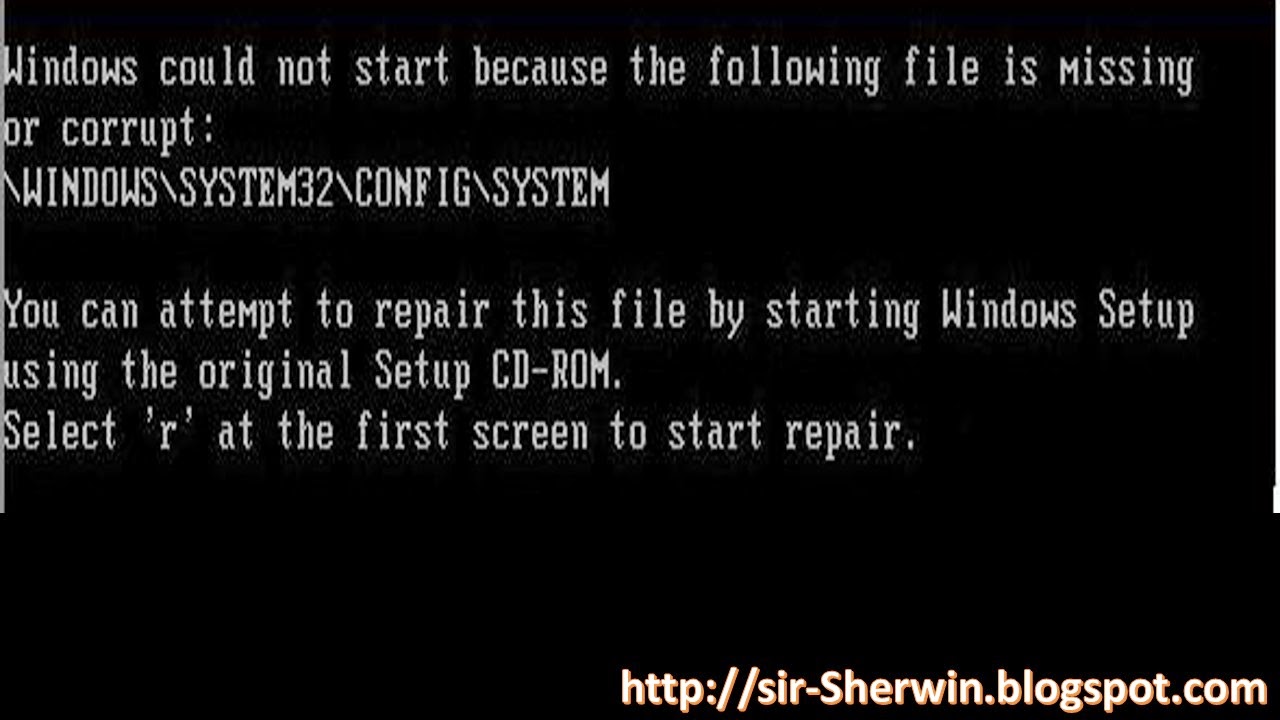

















3Yspo!~~60_35.JPG)

















Thanks for this tutorial. By the way i have difficulty in finding my friends sony vaio laptop (drivers). I dont know the exact model but i visited the said site and test the driver it wont work because its for 64 bit OS only. But the said laptop was 32bit RAM size (2GB). So what do you think? do i need to go for 64bit os so my laptop would support the drivers or not. I've searched already and tried other solutions like driverpack,cobra and other driver identifier tools.
ReplyDeletemost of the laptop have their model at the back or at the bottom part. Look for any stickers or printed mark on it. Other laptop model name inside battery pack.
DeleteVery informative and interactive blog. Such a nicely create tutorial. Thanks for share this blog.
ReplyDeletecomputer repair delray beach
Laptop Repair Delray Beach
Great post thanks. This is very informative. computer tutorial.
Deletetry this one also. https://redcomputerscience.blogspot.com
I learned a lot of useful and insightful information thanks.
try this one also. https://redcomputerscience.blogspot.com
Thank you very much for this post. computer tutorial.
try this one also. https://redcomputerscience.blogspot.com
Nicely described with proper screen shot helps to install accessories right way.I think it is one of the best article on Computer solutions.Thanks for the great article.
ReplyDelete- Computer Repairs London
Also have a look on http://www.hamrecycling.com/
ReplyDeleteGreat post thanks. This is very informative. computer tutorial.
Deletetry this one also. https://redcomputerscience.blogspot.com
I learned a lot of useful and insightful information thanks.
try this one also. https://redcomputerscience.blogspot.com
Thank you very much for this post. computer tutorial.
try this one also. https://redcomputerscience.blogspot.com
It was an amazing experience to visit this website and read the articles and contents.
ReplyDeleteBest Hp Plotter repairs in Africa, Dell Laptop repairs & Epson Projector repairs
Windows Troubleshooting Windows troubleshooting offered by some firms specializing all told sorts of computer troubleshooting service through remote could be a excellent plan for those that have little or no plan of a computer's operating. Most computer users need nothing to try and do with the upkeep or update of their computer however it's not a decent plan. Windows troubleshooting is kind of essential and remote choices become indispensable as a result of the convenience of operation and terrific economy that they provide to the pc users. this can be particularly therefore once the users take annual support set up which supplies them unlimited support for a set add. Virus threats, Firewall Configuration, software updates, code conflicts or incompatibilities, installation of recent code or hardware followed by its configuration, installation of recent gadgets or computer peripheral like printer, etc square measure a number of the common issues solved by the businesses World Health Organization offer computer troubleshooting service.
ReplyDeletePlease share more like post.,thanks for giving such data it will help us For the best laptop service
ReplyDeletelaptop services center in chennai
typing services farnham
ReplyDelete123.hp.com/setup 7864
ReplyDeletehttps://setup-wireless-printer.com/hp-deskjet-d1530-wireless-driver-mac/
ReplyDeletebrother mfc 9120cn wireless driver windows
ReplyDeleteNice post. I was checking continuously this blog and I am impressed! Very helpful information specially the last part :) I care for such info a lot. I was looking for this certain info for a long time. Thank you
ReplyDeletehp officejet 6962 ink
Really informative content. It is useful for every user of computer. Thanks for sharing.
ReplyDeleteComputer hard disk reset - Oceanapart Technologies
Best and comprehensive guidelines to start a computer store. if you need any further help in this regard you may contact Same Day Geek
ReplyDeleteBT Mail
ReplyDeleteMagellan GPS Update
Garmin Express
office.com/setup
Rand Mcnally Dock Update
Mywifiext
Garmin.com/express
ReplyDeleteMcafee.com/Activate
AOL Mail
123.hp.com/setup
VigRX Plus
ReplyDeletecurare la disfunzione erettile
ReplyDeletePhallosan Forte
ReplyDeletepenis enlargement pills
ReplyDeletealargamiento del pene
ReplyDeleteTonus Fortis Où Acheter
ReplyDeletepotenz steigern
ReplyDeletemachoman
ReplyDeletepower up premium Precio
ReplyDeleteMuscle Pro Xtreme
ReplyDeleteErogan
ReplyDeleteVirility EX
ReplyDeletehttps://nuevo-comienzo.com/keto-actives/
ReplyDeleteErogan
ReplyDeletePotencialex où acheter ?
ReplyDeleteIf you want to get your Best Laptop Repair in Muzaffarpur, SathiClap can be named at the top in the list. We provide reliable services for laptop repairing through the city. We are least bothered about the operating system you use, be it Mac or Windows, hardware, or software issues, we are eligible to fix it. We ensure our customers to solve their issue in less time and cost.
ReplyDeletehttp://penis-enlargement-pills2020.com/
ReplyDeleteVirility EX
ReplyDeleteeron plus
ReplyDeleteTitan Gel Avis
ReplyDeleteErofertil prezzo
ReplyDeletePenigen
ReplyDeletehttps://nuovo-inizio.com/curcuma/
ReplyDeletehttps://nuovo-inizio.com/dieta-chetogenica/
ReplyDeletehttps://nuovo-inizio.com/come-si-puo-perdere-peso-dalla-pancia-e-al-girovita-rapidamente/
ReplyDeleteerektile disfunktion
ReplyDeletehttp://top3-muscle-mass-supplements.com/how-to-improve-the-appearance-of-your-muscles.html
ReplyDeletehttps://nuovo-inizio.com/10-metodi-provati-per-eliminare-il-grasso-in-eccesso/
ReplyDeletehttps://nuevo-comienzo.com/pimiento-para-perder-peso/
ReplyDeletehttps://nuevo-comienzo.com/estoy-a-dieta-pero-no-puedo-perder-peso/
ReplyDeletemettere massa muscolare velocemente
ReplyDeletePotencialex prezzo
ReplyDeletePenilux Gel
ReplyDeleteaumentare muscoli in poco tempo
ReplyDeleteprofolan
ReplyDeletebeste steroide zum muskelaufbau
ReplyDeletetestosteron pille
ReplyDeletesuplemento para masa muscular
ReplyDeletegotas para adelgazar naturales
ReplyDeletehttp://potenzmittel-online-bestellen-de.eu/eronplus.html
ReplyDeleteschnell muskel aufbauen
ReplyDeletesuplemento para ganar masa muscular
ReplyDeleteintegratori per mettere massa
ReplyDeleteque puedo tomar para aumentar la masa muscular
ReplyDeletehttp://penisznovelo-eljarasok-hu.eu/Member-XXL.html
ReplyDeletekrachttraining thuis
ReplyDeletehttp://muscle-mass-suplemetns.co.uk/
ReplyDeletehttp://potency-pills-ranking.co.uk/titan-gel.html
ReplyDeletehttp://potency-pills-ranking.co.uk/
ReplyDeletehttp://potency-pills-ranking.co.uk/erogan.html
ReplyDeletehttp://penisznovelo-eljarasok-hu.eu/erogan.html
ReplyDeletehttp://penisznovelo-eljarasok-hu.eu/Beast-Gel.html
ReplyDeletehttp://muscle-mass-suplemetns.co.uk/steroids.html
ReplyDeletehttp://potenzmittel-online-bestellen-de.eu/erozon-max.html
ReplyDeletehttp://penisverlangerung-pillen-de.eu/turbomaxblue.html
ReplyDeletehttp://bigger-penis-pills.co.uk/maxisize.html
ReplyDeletehttp://penisverlangerung-pillen-de.eu/Penilux-Gel.html
ReplyDeletehttp://bigger-penis-pills.co.uk/erogan.html
ReplyDeleteGreat post thanks. This is very informative. computer tutorial.
ReplyDeletetry this one also. https://redcomputerscience.blogspot.com
I learned a lot of useful and insightful information thanks.
try this one also. https://redcomputerscience.blogspot.com
Thank you very much for this post. computer tutorial.
try this one also. https://redcomputerscience.blogspot.com
Great post thanks. This is very informative. computer tutorial.
ReplyDeletetry this one also. https://redcomputerscience.blogspot.com
I learned a lot of useful and insightful information thanks.
try this one also. https://redcomputerscience.blogspot.com
Thank you very much for this post. computer tutorial.
try this one also. https://redcomputerscience.blogspot.com
Great post thanks. This is very informative. computer tutorial.
try this one also. https://redcomputerscience.blogspot.com
I learned a lot of useful and insightful information thanks.
try this one also. https://redcomputerscience.blogspot.com
Thank you very much for this post. computer tutorial.
try this one also. https://redcomputerscience.blogspot.com
Great post thanks. This is very informative. computer tutorial.
try this one also. https://redcomputerscience.blogspot.com
I learned a lot of useful and insightful information thanks.
try this one also. https://redcomputerscience.blogspot.com
Thank you very much for this post. computer tutorial.
try this one also. https://redcomputerscience.blogspot.com
Great post thanks. This is very informative. computer tutorial.
try this one also. https://redcomputerscience.blogspot.com
I learned a lot of useful and insightful information thanks.
try this one also. https://redcomputerscience.blogspot.com
Thank you very much for this post. computer tutorial.
try this one also. https://redcomputerscience.blogspot.com
Great post thanks. This is very informative. computer tutorial.
try this one also. https://redcomputerscience.blogspot.com
http://potenzmittel-online-bestellen-de.eu/vigrxplus.html
ReplyDeletehttp://potens-piller-se.eu/biobelt.html
ReplyDeletehttp://odchudzanka.pl/black-latte-dzialanie-sklad-opinie-cena-i-gdzie-kupic/
ReplyDeletehttp://potenzmittel-online-bestellen-de.eu/Potencialex.html
ReplyDeletehttp://jak-prodlouzit-penis-cz.eu/memberxxl.html
ReplyDeletehttp://tabletky-na-erekci-cz.eu/eronplus.html
ReplyDeletehttp://potenspiller2017.ovh/machoman-eller-eron-plus.html
ReplyDeletehttp://potenzmittel-online-bestellen-de.eu/Erofertil.html
ReplyDeletehttp://tabletky-na-rast-penisu-sk.eu/TurboMaxBlue.html
ReplyDeletehttp://tabletky-na-erekci-cz.eu/tonus-fortis.html
ReplyDeletehttp://ranking-powiekszanie-penisa.eu/TurboMaxBlue.html
ReplyDeleteprofolan
ReplyDeletehttp://tabletky-na-rast-penisu-sk.eu/titan-gel.html
ReplyDeletehttp://ranking-powiekszanie-penisa.eu/erozonmax.html
ReplyDeletehttp://potenspiller2017.ovh/deseo.html
ReplyDeleteprodotti capelli uomo caduta
ReplyDeletefoligain
ReplyDeleteerfahrungsberichte potenzmittel
ReplyDeletetratamiento alopecia
ReplyDeleteviktuppgång tabletter
ReplyDeletepastiglie per ricrescita capelli
ReplyDeleteerogab
ReplyDeletepenis vergrößerung
ReplyDeletepastillas para hacer mas largo el nepe
ReplyDeletetigerformel
ReplyDeletemenevit dr extenda
ReplyDeletecompresse naturali per dimagrire
ReplyDeletemember xxl
ReplyDeletesarsaparilla wirkung
ReplyDeletepotensmedel naturmedel
ReplyDeleteerozon max opinioni
ReplyDeleteallunga pene
ReplyDeleteperdita di capelli
ReplyDeletemember xxl funziona
ReplyDeletetestolan
ReplyDeleteprodotti per caduta di capelli
ReplyDeletedonde comprar l arginina
ReplyDeleteallonger son penis
ReplyDeletemedicament pour endurance
ReplyDeletedove gel
ReplyDeletejak budować masę
ReplyDeleteregaine comprar
ReplyDeleteonde comprar foligain
ReplyDeletebedspelletjes
ReplyDeletesupplement kopen
ReplyDeletehttps://zacznijodnowa.com.pl/
ReplyDeleteketo actives pris
ReplyDeletehttp://penisverlangerung-pillen-de.eu/
ReplyDeleteglied verlängerung
ReplyDeletehttp://suplementos-para-masa-muscular.eu
ReplyDeletehttp://umbb-handball.fr/
ReplyDeletehttp://www.swift-italia.it/
ReplyDeletehttp://detoxyn.org/
ReplyDeletehttp://nl.global-box.net/
ReplyDeletehttp://mocinfo.org/penis-vergroserer/
ReplyDeletehttp://mocinfo.org/unterschiedliche-penise/
ReplyDeletehttp://es.detoxyn.org/
ReplyDeletehttp://mocinfo.org/stellungen-fur-kleinen-penis/
ReplyDeletehttp://intecum.fr
ReplyDeleteДля трактовки карт Таро используются специфические словари. Надо не забывать, что эффективность предсказания судьбы непосредственно зависит от доверия человека. Неразумно беззаботно относиться к гаданию на картах. Гадание на ситуацию в отношениях с мужчиной точное значится наиболее верным действием прочитать грядущее личности. Изначальные системы гадания возникли тысячелетия тому назад до нашей эры. Синоптические проявления или церемониальные жертвоприношения со временем создали конкретное трактование увиденного.
ReplyDeleteIt was nice to receive the information you shared with us. You can contact BenQ Computer support helpline number to get fixed the driver installation, driver setup support by calling BenQ Tech Support
ReplyDeleteThis site have particular software articles which emits an impression of being a significant and significant for you individual, able software installation.This is the spot you can get helps for any software installation, usage and cracked.
ReplyDeleteismailpc
pc-auto-shutdown-crack
wondershare-streaming-audio-recorder-crack
auslogics-registry-cleaner-pro-crack
loaris-trojan-remover-crack
easeus-video-editor-crack
Посетителю незачем лично знакомиться с торговцем, какую угодно покупку можно провести онлайн. Становление криптовалюты дало право любым юзерам портала hydraclubbioknikokex7njhwuahc2l67lfiz7z36md2jvopda7nchid устраивать анонимные сделки на любом расстоянии. Для проплаты веществ на сайте HydraЮнион берут интерактивные платежные системы, или биткоины.
ReplyDeletehbomax.com/tvsignin MAX lets you watch movies, exclusive tv shows and other videos at one place but it only works when it is activated. It is necessary for the activation purpose that you need to enter hbo max/tv sign in activation code which is a 6 digit in alphanumeric code.
ReplyDeleteHbomax activate is a new streaming service that offers more content for the same price as Netflix and Amazon Prime. Features of HBO Max TV include 4K Ultra HD resolution and HDR10 high dynamic range, with 5.1 surround sound audio, downloadable movies and shows to watch offline, original programming tailored to your viewing preferences, unique movie categories like “Sci-fi & Fantasy,” and major motion pictures such as The Godfather trilogy. You can also stream using your phone or watch on Apple TV using Airplay.HBO Max is a premium streaming app with unlimited access to hundreds of hours of entertainment with something for everyone in your family. So sign in HBO Max via your TV and find your next favorite from one of their chosen hubs right away. Click on hbomax.com/tvsignin code to start the service.
ReplyDeletehbomax com tvsignin
ReplyDeleteHBO Now on HBO Now website through the above-mentioned link: :hbonow com tvcode.HBO Now launched in the year 2000 as an American subscription video-on-demand streaming service for the premium television network HBO that is owned by Warner Media subsidiary Home Box Office , Inc. The service was officially announced on March 9, and officially it was launched the following day, April 7, 2015.HBO now was replaced by HBO Max on 27.May .2020 through HBO Max .HBO Max at no cost. HBO Now or simply known as HBO is an American streaming platform for video which gives users access to the entire library of original HBO programs.
Although the printer can be used in a both wired and wireless network, only one of the connection methods can be used at a time. When the wireless setting is enabled, the wired (Ethernet) setting is disabled. When the wired (Ethernet) setting is enabled, the wireless setting is disabled.Why do I need to sign in or create an account to use HP Smart? An HP Smart account allows you to print and scan from the www.123.hp.com/setup Smart app, as well as access to premium features such as mobile fax. You can also use HP Smart to remotely manage, share access, and print from anywhere with a compatible HP printer.
ReplyDeleteIf hp printer hp printer setup Auto Wireless Connect is offered during the installation of your printer, it is the recommended setup method. Part of the setup process requires your computer to be temporarily disconnected from your wireless network. During this time you will not have Internet access. Be sure to save any online work and/or downloads before continuing with this setup method.If HP Auto Wireless Connect is not offered during the software installation or if it is not successful, you will be guided to use another wireless setup method.
ReplyDeleteAll kinds of apps are available here. Visit my site.
ReplyDeleteI hope it will prove helpful for you.
Good Work! Keep It Up.
It's An Amazing Site.
PC Auto Shutdown Crack
Breed Animal Farm Crack
AlterPDF Pro Crack
PTC Mathcad Crack
AnyMP4 Blu-ray Ripper Crack
ReviverSoft Disk Reviver Crack
Driver Talent Pro Crack
Texty PRO Crack
Loaris Trojan Remover Crack
Your views are in accordance with my own for the most part. This is great content for your readers. Check out Computer fault Repair Seevice Parker
ReplyDeleteI mean correct this line: Very Insightful: Keep up the good work, we are resellers of refurbished laptops
ReplyDeleteIt was nice to receive the information you shared with us. You can contact BenQ Computer support helpline number to get fixed the driver installation, driver setup support by calling How to Change Motherboard on PC
ReplyDeleteThank you for this blog, hatts off to writer and pics selection , HIghly recommend i technology Australia for best Computer Repair Services
ReplyDelete"Wow, that's impressive work."
ReplyDeleteReviverSoft PC Reviver Crack